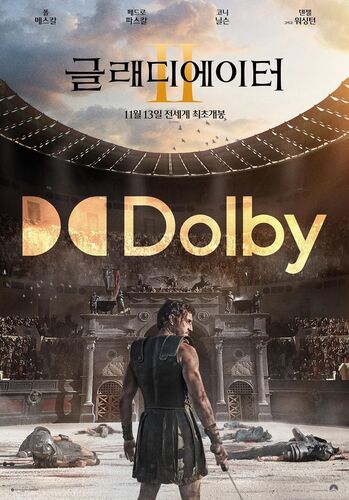灰色的影子
- XenForo 2 的简单深色主题
- 没有模板编辑...只有 CSS 添加
- 该样式已导出为“存档”,因此无需“提取” zip 文件
- 只需按原样导入 .zip 文件
安装说明: 在 Admin CP 中,选择:
外观 > 样式 > 导入 > 的子级:(无父级) > 然后单击“ 导入 ”
注意: 如果您想更改文本强调色,只需转到:
管理员 CP > 外观 > 样式属性 > 灰色阴影 > 调色板 > 颜色 4
例如,奶油色的重音将使用“ rgb(226, 226, 188 )。
如果您喜欢旧的(已停产的)“ 奶油口音 ”风格,请进行以下三个简单的更改:
- 颜色 3 :rgb(54, 100, 132) 到 rgb(54, 108, 54)
- 颜色 4 :rgb(112, 171, 203) 到 rgb(226, 226, 188)
- 重音 2 :rgb(163, 102, 41) 到 rgb(107, 173, 109)
What's New in Version 2.2.8 See changelog
Released
No changelog available for this version.
If the link fails or there is no resource
please comment at the bottom of the page and let us know. We will update the link in time! It is not recommended to use Xunlei to download files from this site. If you cannot download files as required by the copyright owner
please change other download tools! This site recommends open-source BT download tools (search on this site): qbittorrent