新功能
- 新的 HiDPI 兼容按钮组
- 通过 CTRL+F 快捷方式添加部分过滤器的快速方法
- 音频部门改进
- 自定义帧速率更改(带音高控制的音频拉伸)
- 可配置压缩机 (DRC)
- 3 段均衡器
- 独立的通道增益选项
- 独立的通道延迟选项
- 通道重映射选项
- 新的下混选项:立体声耳机和耳机虚拟环绕声
- 音轨配置多达 32 个音轨
- 退出时保存音量设置
- “视图”菜单中的浅色和深色主题选项
- 在“调整大小”,“适合大小”和“缩放”过滤器中记住所选调整大小方法的选项
- 新滤镜:3D LUT
- 新筛选器:抽取
- 新滤镜:任意旋转
- 新视频编码器:VideoToolbox HEVC(“ffVTEncHEVC”,仅限macOS)



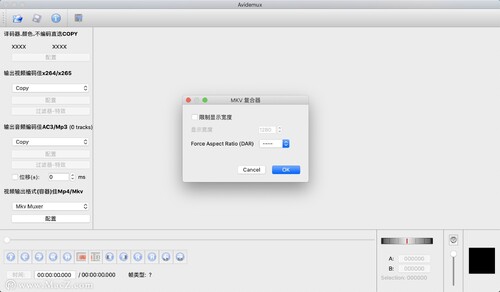
创建帐户或登录来提出评论
没有评论。